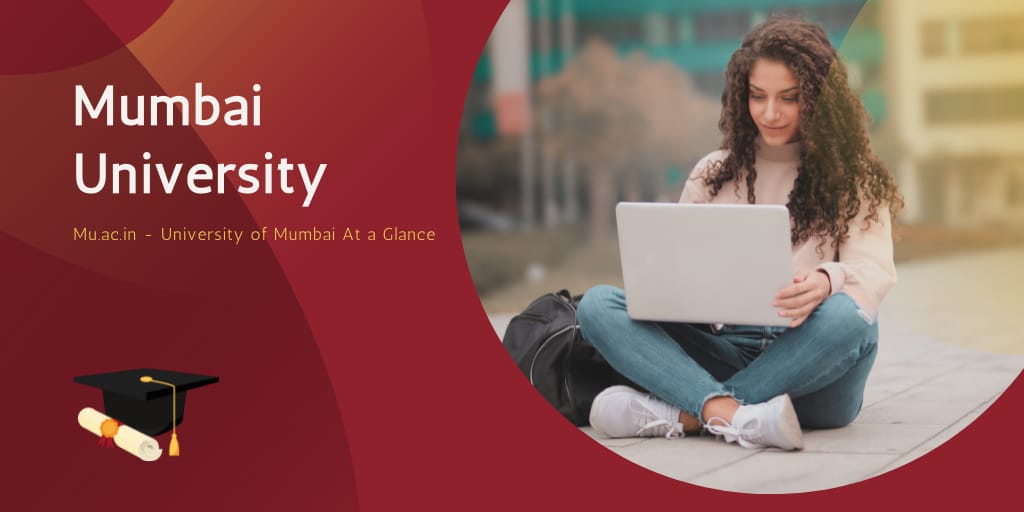Mumbai University – At a Glance
Are you looking for a center of excellence for learning? You can always consider University of Mumbai, one of the three oldest and premier universities that impart education through innovative methods, where every student thrives…
Established in 1857, Mumbai University has a vision of high-quality inclusive education, character building and improving quality of life through excellent teaching and fostering creativity. The university has a mission of providing conductive environment for imparting knowledge with an interdisciplinary bandwidth to prepare leaders, entrepreneurs and problem solvers. The university is accredited with ‘A++’ grade by NAAC, and also has been accorded with 5-star status in the year 2001. To study in such a prestigious university is a learner’s pride…
The University has 56 departments, 781 affiliated colleges, 2 main campuses, 2 sub-campuses, 2 model colleges, and the ‘School of Engineering and Applied Sciences’ at Kalyan as the University’s own Engineering College. The university website is www.mu.ac.in.
Mumbai University Login
Students can perform various activities at the Mumbai University login web portal to perform various activities such as filling up exam form, checking attendance, download admit card and more.
- Go to https://mum.digitaluniversity.ac/default.aspx
- Select University login/Student login/College login displayed on right of the screen.
- Enter username and password in the space provided. Then click ‘Login’.
Mumbai University Admission
The university offers a wide array of on-campus courses as well as distance learning courses. You can apply online for the admission to courses offered by the university.
How Can I Apply for Mumbai University?
It is much simple to apply online for admission. Follow the steps given below on how to apply:
- Go to www.mu.ac.in
- Select ‘Students’ option from the menu bar.
- Select ‘Admission’ from the popup menu displayed.
- Choose an appropriate option from the list displayed.
- A Student login box is displayed on the left. Enter your email address and mobile number in the space provided. Then click the button ‘Get OTP’.
- You will get the OTP/verification code in the email you provided.
- Enter the code in the space given. Then click ‘Verify’.
- Select the course you want to apply for and proceed as guided to complete the application process.
Mumbai University IDOL
With a view to impart education to learners who are located remotely as well as considering economic and social consideration, Mumbai University offers correspondence courses through Institute of Distance & Open Learning (IDOL). It offers several undergraduate and graduate courses in arts, commerce, and science.
How Can I Apply for IDOL in Mumbai University?
To apply to the IDOL, follow the guidelines given below:
- Go to https://idoloa.digitaluniversity.ac/
- Click on the link ‘Online Admission for Academic Year 2021-2022’ displayed on top middle of the screen’.
- Click ‘Register’. You need to register first.
- Provide the required information for registration. Agree to the terms and click ‘Register’.
- You will receive OTP on your mobile through SMS. Enter the OTP in the space given. And click ‘Verify’. Once verified, you can create your login username and password.
- Login to your account.
- Select the course you want to apply for and fill up the application form.
Mumbai University Result
You can check your examination result online. It’s a simple process.
How Can I Check My Mumbai University Result?
Follow the steps given below to check your examination result:
- Go to www.mu.ac.in
- Select ‘Examination’ option from the menu bar.
- Click the link ‘Results’ displayed on the right middle.
- Select your faculty from the top bar.
- Select link for the result you are looking for, provide necessary details to get the result.
Convert CGPA to Percentage – Mumbai University
The Cumulative Grade Point Average (CGPA) is calculated based on weightage average method, which is not directly related to percentage of marks. But approximate percentage can be calculated using the following conversion formula:
- For 7 point grading system (CBGS), percentage of marks is directly calculated.
- For 10 point grading system (CBCS), percentage is calculated as:
Percentage = 7.1 * CGPA + 11
The percentage is rounded to integer.